In previous post, I mentioned about dynamic keywords in python backend. The idea is, after import a python module in Cantor workspace, functions, keywords, variables, and more from this module are load by Cantor and available to syntax highlighting and tab complete.
This feature is implemented for now. You can test it compiling Cantor from python-backend branch.
But, let me show more information about this feature.
There are several ways to import a python module in python console. You have “import modulename”, “import modulename as modulevariable”, “from modulename import *”, “from modulename import function_1, function_2, …”, and more. Each import way causes different consequences to user experience.
The four import ways mentioned in previous paragraph are supported by python backend. I will show these different import ways and how python backend behave for each one.
import modulename
The more basic import way. After this command, a variable named “modulename” is defined and the functions and more keywords of this module are available to access using “modulename.keyword”.
Syntax Highlighting
import modulename as modulevariable
This way the user define a name “modulevariable” to reference “modulename”, and “modulename” is not defined. So, you can access the functions and more from “modulename” using “modulevariable.keyword”.
Tab Complete
Syntax Highlighting
from modulename import *
This way the user import all functions and keywords from “modulename” but anything variable is defined to access “modulename”. The functions of the module are accessed directly.
Tab Complete
Syntax Highlighting
from modulename import function_1, function_2, …
The user import only specific functions from a “modulename”, no all functions.
Tab Complete
Syntax Highlighting
Cantor plugin
I developed a Cantor plugin to import modules. This plugin open a dialog to user enter a modulename and, after press Ok, Cantor run “import modulename” and keywords are available. The diaglog is accessible by “Packaging” menu, in toolbar.
Cantor Plugin
Handling Errors
The backend can identify several errors during import.
Handling Errors
Conclusions
Well, the feature is working and it is mature for use, however it don’t support all import ways in python. But, I think these five ways cover the most commons import ways used by most python scientific users.
The important thing is, this feature enable python backend to support the several python modules, and no only scipy, numpy, and matplotlib, as I proposed in begin of this project.
Let me know how you import a module in python. I will develop support to more import ways in future versions of the backend.
For now, wait for more news of this project soon!
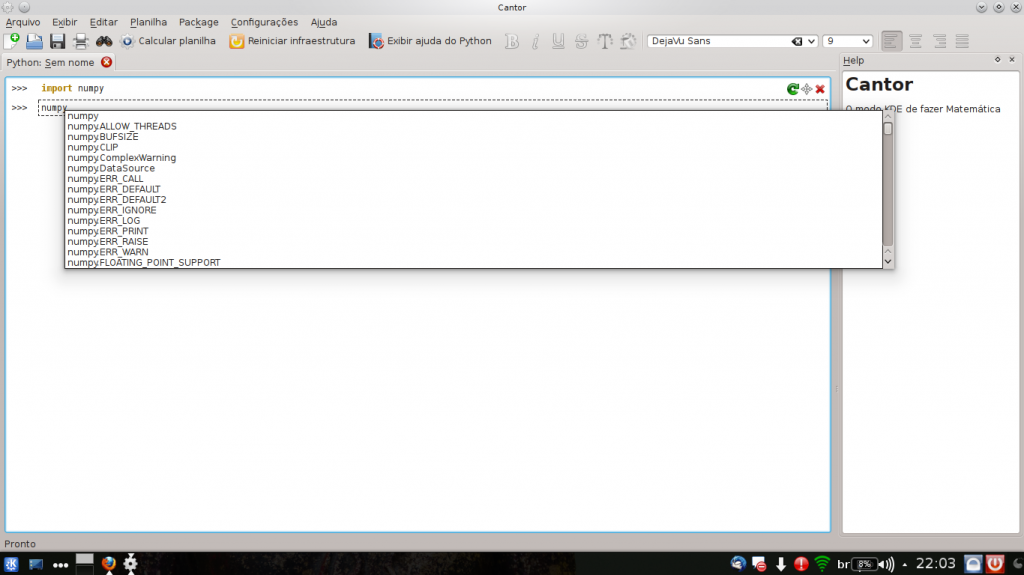
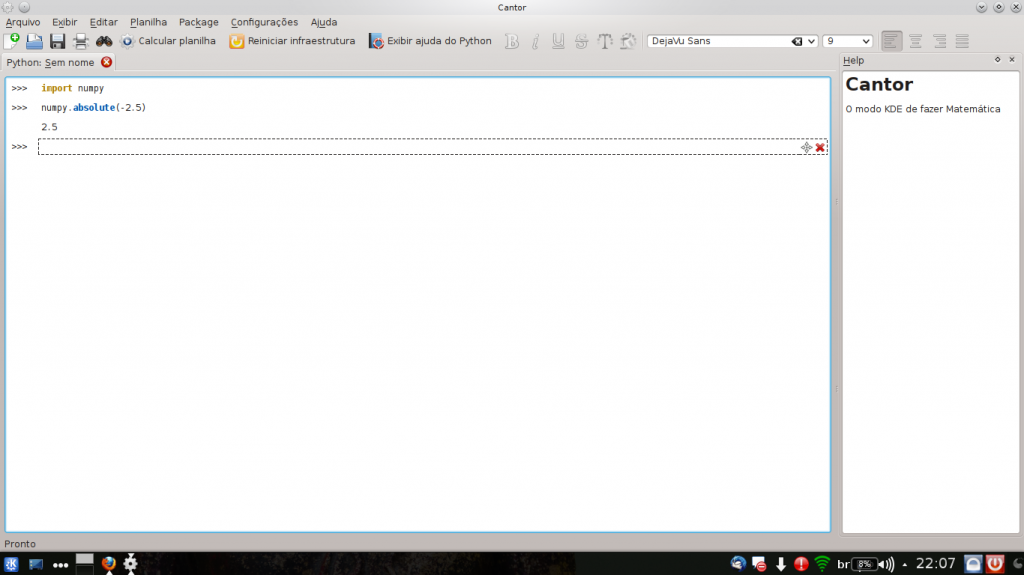
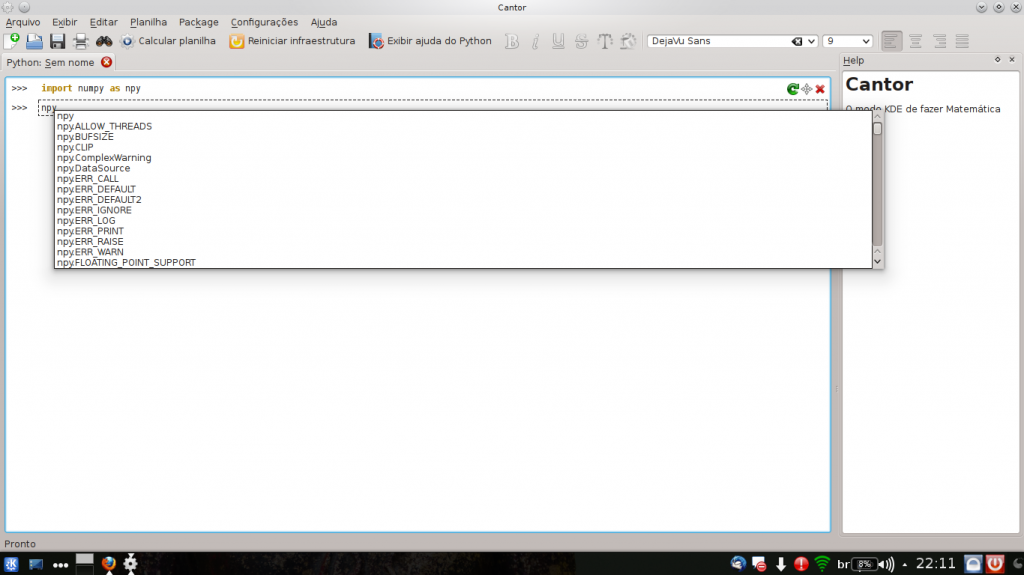
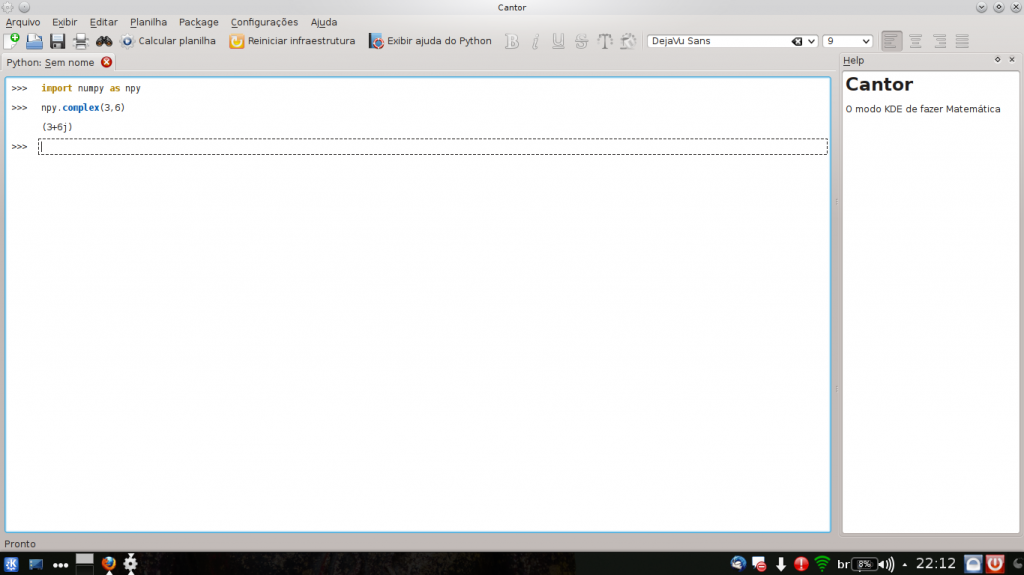
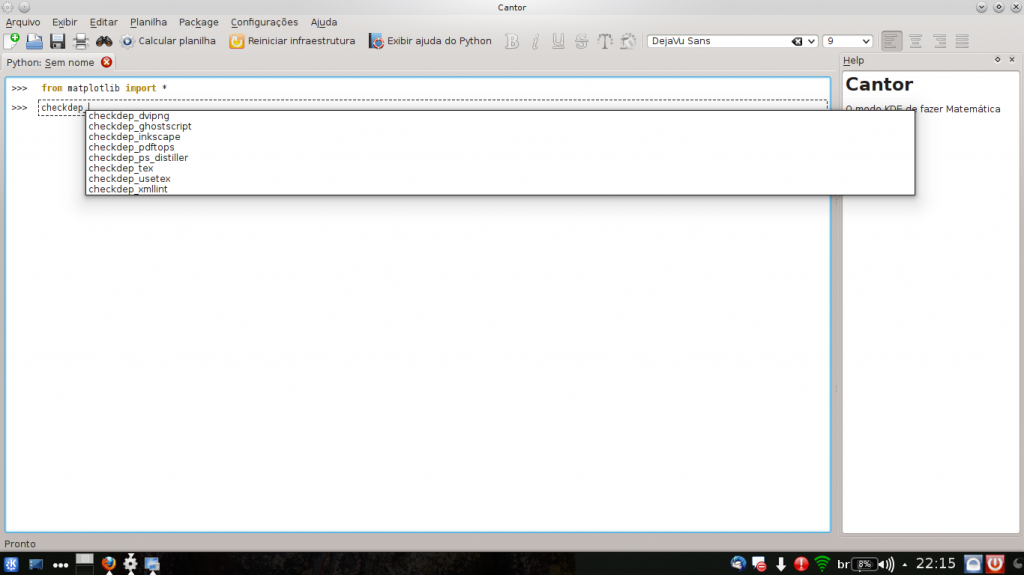
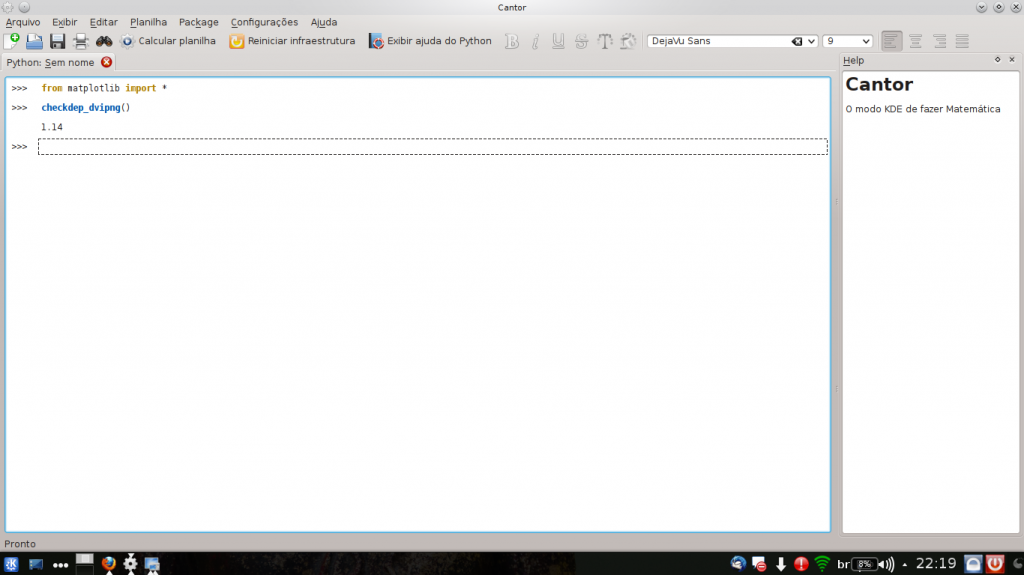
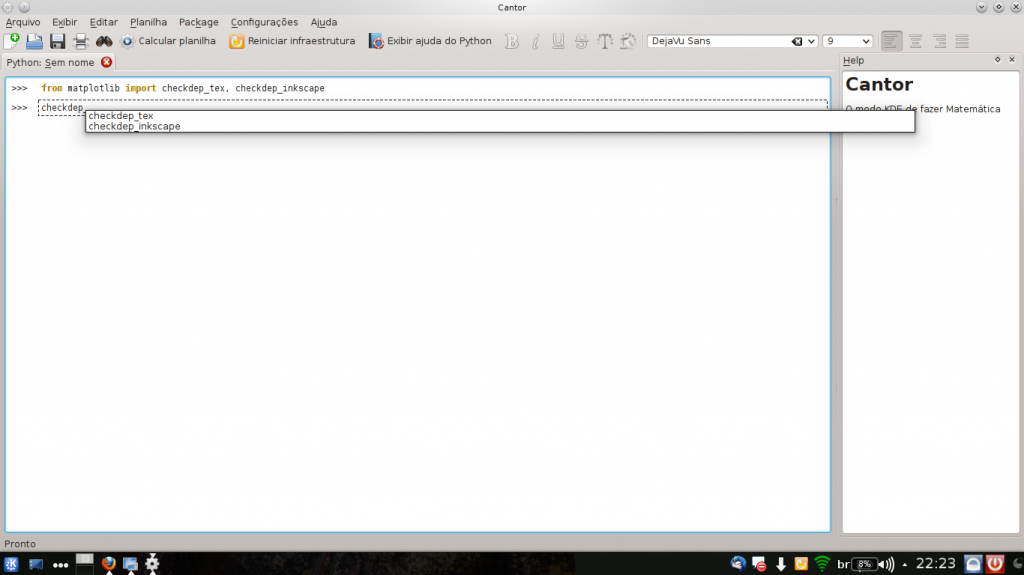
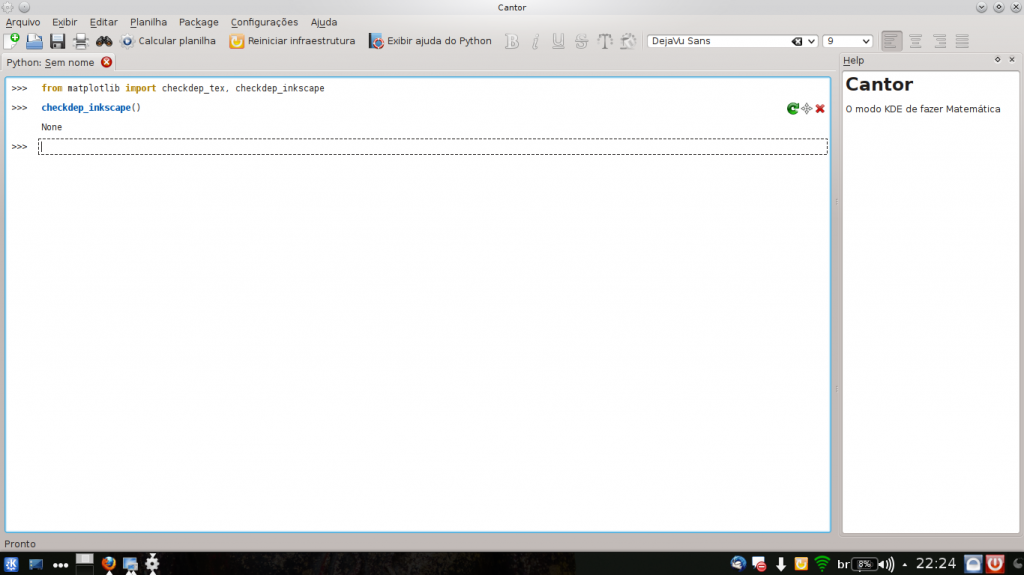
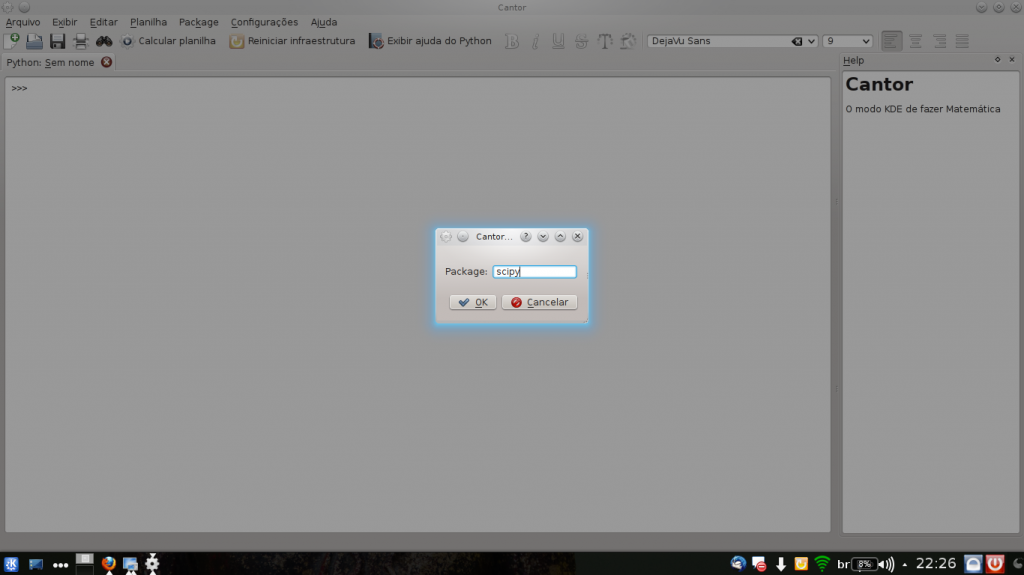
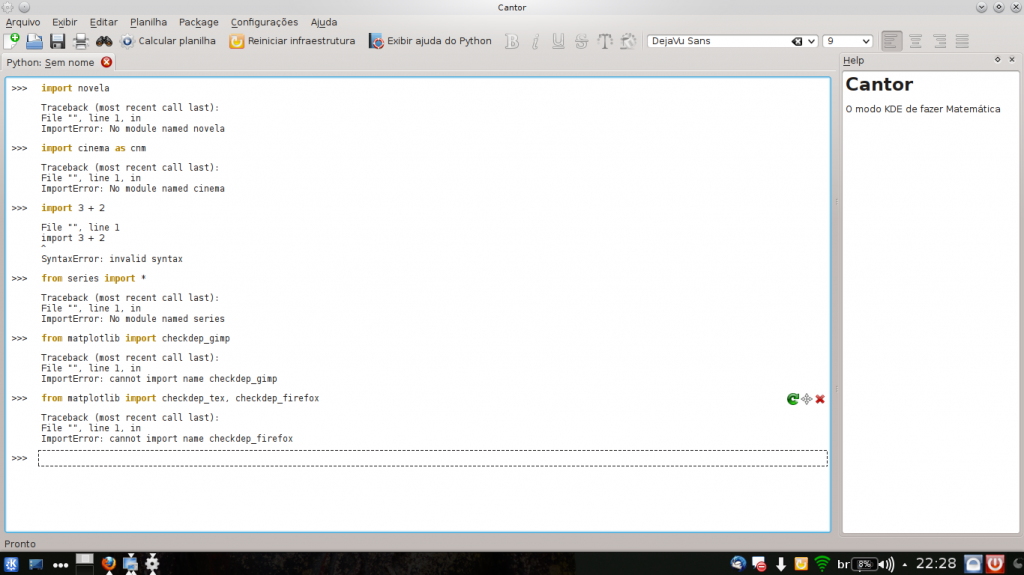
Maybe it would be worthwhile getting your blog posts about cantor added to the news section at the bottom of http://edu.kde.org/cantor/ as with only an item from 2009 it looks rather dead?
Yes, after the python backend code merged in Cantor master branch, we will update this page.
Really, several backends are missing in this page (Octave, Qualculate, Scilab, and now, Python).
Another import that is important to consider is the __from_future__, particularly “division” and “print_statement”. Although these could be specified in a configuration dialog rather than having to manually run them each time, it would still be good to support running them manually.
Will it be possible to configure the python backend to automatically import particular modules when you first start it up? Either specifying modules in a configuration dialog, or better yet allowing you to specify arbitrary lines that are executed each time the backend is started (or both).
Thanks for your ideas @TheBlackCat.
I will see it after the end of GSoC. But, I think it will be available in a next version of the backend.
Great! Keep up the good work, I can’t wait to try it out.
Thanks @TheBlackCat! You are welcome! =)
Pingback: Links 16/8/2013: Tropico 5 for GNU/Linux, KDE 4.11 Released | Techrights
Amazing! As a python scripter I really like this! Keep up the good work, cause it’s awesome! 😀
Very thanks @snizzo! =)