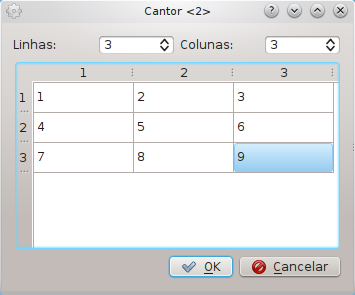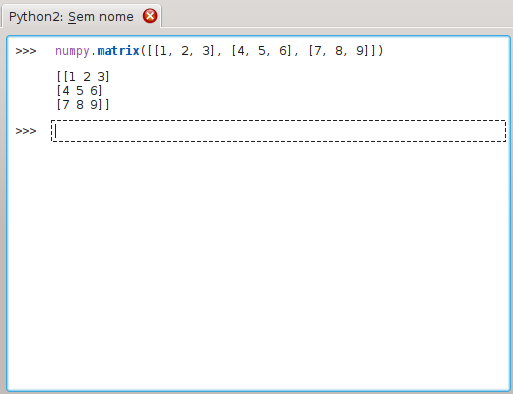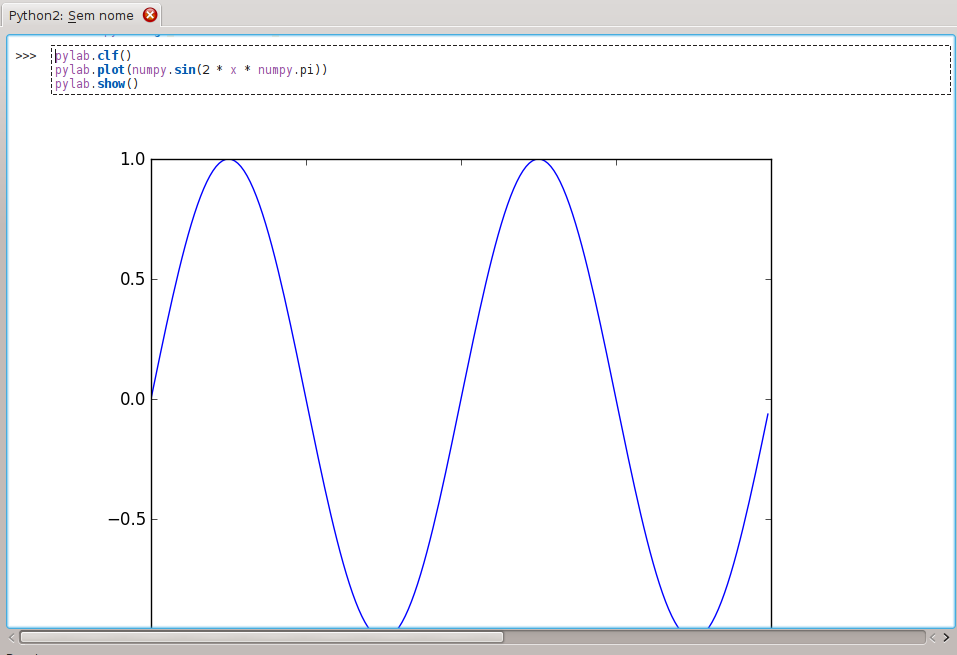KDE 4.14 was released in August 2014 but I did not have time to write about new features in Cantor for that release.
So, let’s fix it now!
New backend: Lua

Cantor family of backends have a new member: Lua, using luajit implementation.
This backend have a lot of features: syntax highlighting, tab complete, figures in worksheet, script editor, and more.
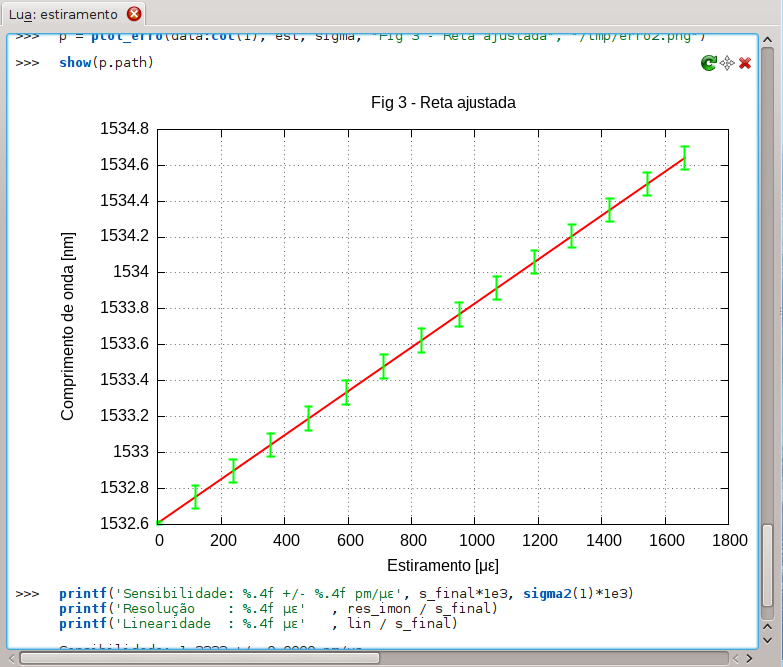
Cantor + Lua in action
Lua backend was developed by Lucas Negri, a Brazilian guy, and this is a reason for me to be very happy. Welcome aboard Lucas!
You can read more about this backend in a text of Lucas blog.
Use utf8 on LaTeX entries
When you to export the worksheet to LaTeX, utf8 will be used as default. This improvement was developed by Lucas.
Support to packaging extension in Sage and Octave backends
Now these backends have an assistant to import packages/modules/libraries.
Support to auto run scripts
Auto run scripts/commands in Python 2 backend
Now Python 2, Scilab, Octave, Sage, Maxima, Qalculate, and KAlgebra backends have support to auto run scripts. You can configure a set of scripts or commands and they will run automatically after the worksheet launch!
Add CTRL+Space as alternative default code completion to worksheet
Default code completion command in worksheet is TAB key, but now we have an alternative command too: CTRL + Space. It will maintain consistence between script editor (where the default code completion is CTRL + Space) and worksheet.
Initial support to linear algebra and plot assistants in Python 2
I developed the initial support to 2 amazing plugins in Python 2 backend: the linear algebra plugin and the plot plugin.
First, let’s see the linear algebra plugin. In menu bar go to Linear Algebra > Create Matrix. A window to matrix creation will be open, as below. You must to put the values in the cells.
After push ‘Ok’ button, the matrix command from numpy module will be loaded in the worksheet, automatically.
For now this plugin have implemented just the matrix creation.
Let’s see the plot plugin now. You can use it to create 2D and 3D plot. Let’s to do x = numpy.arange(0.0, 2.0, 0.01) and, in menu bar, go to Graphics > Graphics 2D. The window below will be open.
You can set some expression to be the Y axis (in this case I am using numpy.sin) and a variable name to X axis (this case, 2 * x * numpy.pi). You could to put just x in variable name to do a plot with the values of x.
After push ‘Ok’ button, the command using pylab will be load in worksheet to make the graphic.
How you can see, to use this assistants we need to have some python modules in the workspace, and they must to have the same name used in the plugins. There are a lot of ways to import modules in python environment (import foo; import foo as [anyname]; from foo import *; etc), so to do a generic way to use it is impossible (well, if you have some idea I would like to hear it).
My choice was to import numpy, scipy, matplotlib and pylab when Python 2 backend is loaded by Cantor. Well, I intent to change it because that modules will be mandatory to use Python 2 backend correctly, and pylab is not longer recommended in recent matplotlib version. So, wait for some changes in this plugin soon.
In any case, I would like to hear the opinions of scientific python community about this features.
Future
For now we are working in Cantor port to Qt5/KF5. You can follow the work in ‘frameworks‘ branch on Cantor repository.
Donations
If you use or appreciate my work in Cantor or another free software project, please consider to make a donation for me, then I can to continue my contributions to improve Cantor.
You can consider make a donation to KDE too, and help with the maintenance of this great free software community and their products.